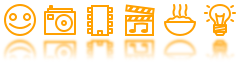Hardware
Initially, I wasn't too impressed of the scanner's slide transport mechanics. Only very few of our old universal and none of our CS magazines seemed to fit into the scanner's magazine tunnel -- as though their bases got broadened from their long rest in their boxes. Some freshly purchased, brand-new magazines (both universal and CS), however, did fit in nicely, and universal magazines loaded with correspondingly (i.e. rather thickly) framed slides run through the scanner quite smoothly. CS-framed slides, however, still turned out problematic: The would frequently jam when fed in universal magazines (a combination frequently encountered in our slide collection), and when presented in their "native" CS magazines, not even a single slide would get pushed into our out of the machine without jamming.
Not being amused, I finally decided to call the (Nuremberg-based) manufacturer for help. In two subsequent conversations, a very friendly and competent service representative (with a heavy Franconian accent) gave me the following invaluable official inofficial tips:
1. Use some silicone spray on CS magazines to decrease friction between magazine and slides. (We are, of course, talking about silicone-spraying empty magazines; slides can then easily be transferred from their original magazine to the lubricant-treated one.)
2. If the slide transport arm doe not push the slides into the machine in an exactly centered fashion, it will frequently loose grip an move alongside the slide it is supposed to push in. If that happens, the slide will be inserted only partially, resulting in a cropped scan. In this case, gently (GENTLY!) bend the arm's metal strip into the direction ("right", in my case) required to fix this misbehavior (as shown in the image to the right).
After applying these two measures, I experienced not even a handful of jamming incidents while running over 3400 slides through the scanner.